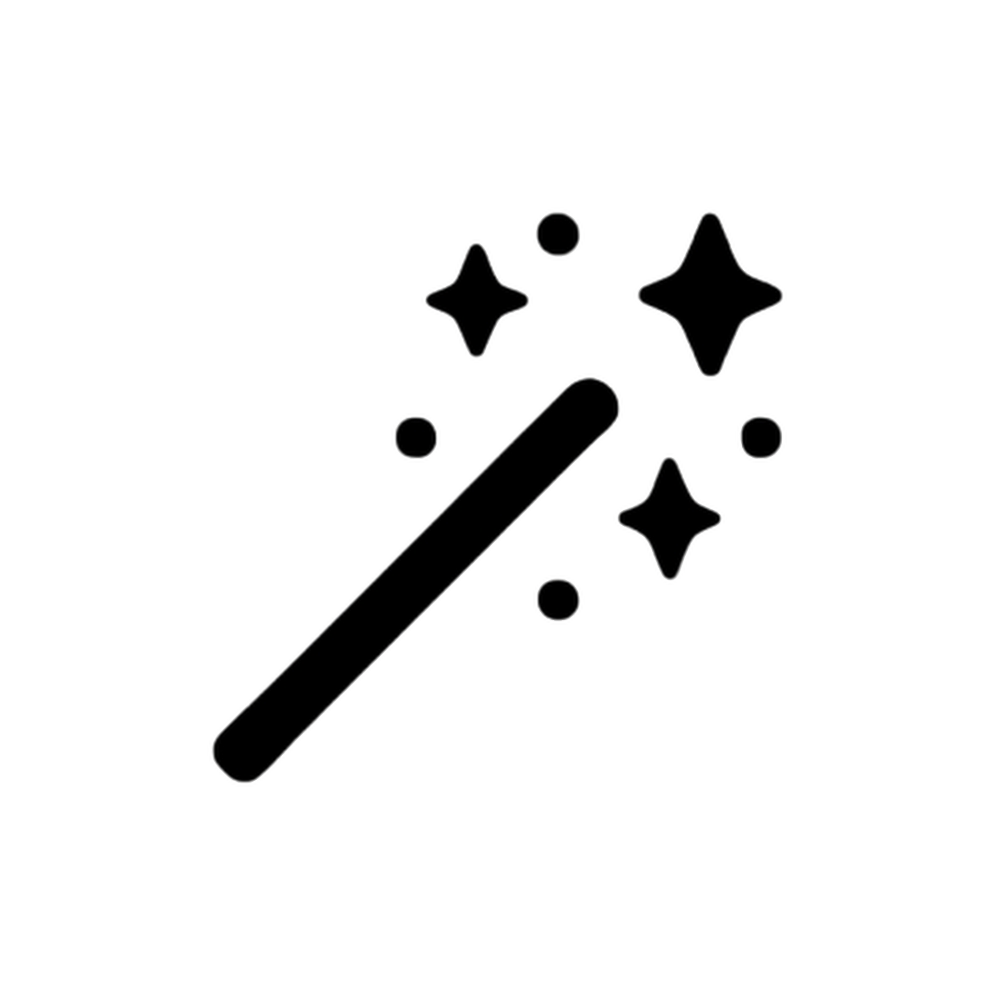
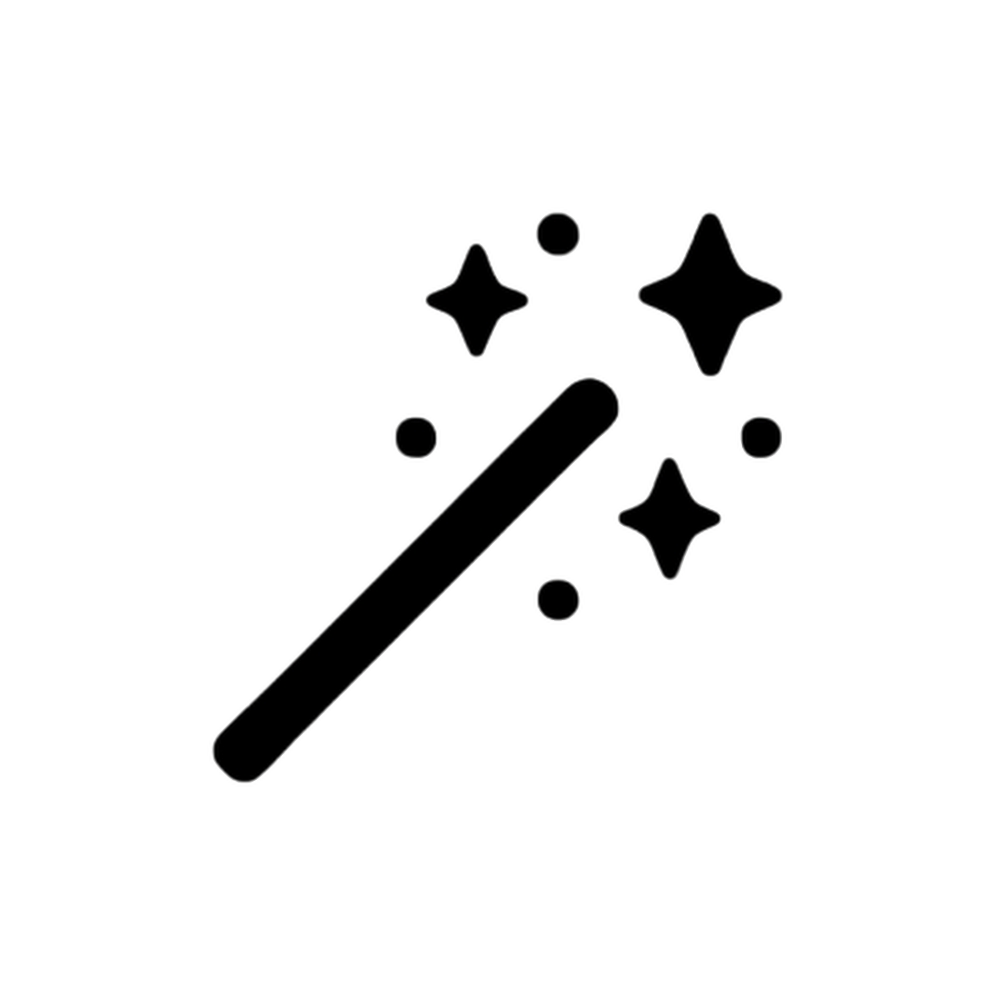
Your questions, answered below:
Campus Cadabra is a platform that connects students for buying and selling items within their campus, ensuring secure and safe transactions.
To sign up, click the “Get Started” button at the top of the page and follow the prompts to log in using your university email address. If you do not have an account with us, you can create one, as long as you use a university email address.
Only items that adhere to university policies and platform guidelines are allowed. Prohibited items include illegal substances, weapons, and items that violate any university regulations.
Click on the “Shop” tab and then select “List a Product”. Fill in the necessary details about your item, upload photos, set a price, and submit your listing.
Once you find an item you're interested in, click on it to view more details. You can connect with sellers through our secure email system to discuss and finalize deals at your convenience.
Campus Cadabra is free to use for both buyers and sellers. There are no listing fees or transaction fees.